Manage time off
Time off management is an essential part of a shift scheduling application, and ShiftExec comes with a module to manage various kinds of time off for your employees, like vacation days, sick leave, personal time, holidays, parental leave, voting time, jury duty and more.
Time off types
ShiftExec provides you with the ability to define any number of time off types that are relevant to your area of business. Click the Time off types menu item to configure it.
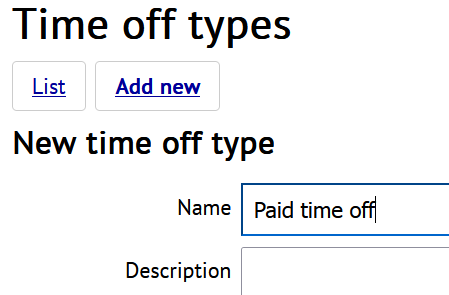
For each option you can define which employees this time off type can be applied to.
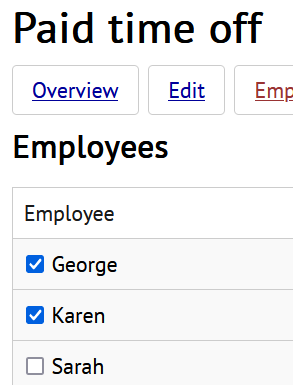
Create time off
To create a new time off entry, simply click the main menu item Time off, then Add new. Or from Schedule, then New time off.
You will need to select an employee and the date for this new time off entry.
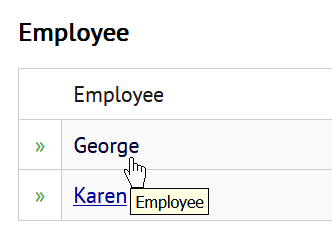
List time off
After you created one or more time off records for your staff members, you will also need to review them later and perhaps change some of the entries.
Go to the time off list by clicking the main menu item Time Off. You will see the list of the current time off records. You can filter the list by choosing the start and end dates. After clicking on a time off title, you will get to the time off detail screen.
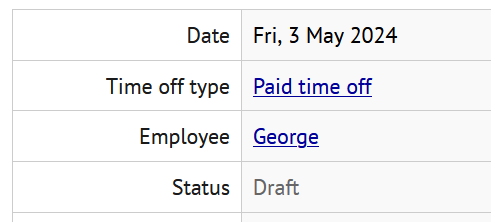
Time off in schedule view
Apart from the dedicated page for time off listing, you can also view your current time off entries in the schedule view too. You can easily see the time off entries in respective calendar cells.
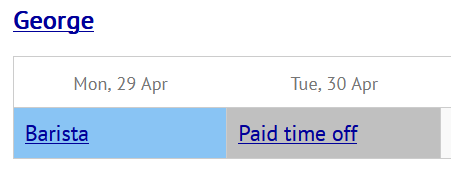
Time off conflicts
Similar to shifts, our shift scheduling application also automatically checks vacation and holidays for potential conflicts. When there is an overlap of a time off with a shift, the system will raise a conflict that will be instantly visible in the calendar and list views.
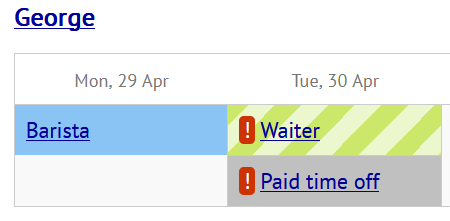
Change time off
From the time off detail screen, you can change various time off properties, like the time off date, change the time off status, copy the time off to another employee, and more.
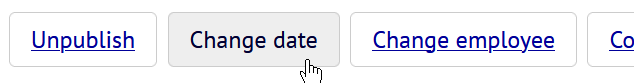
About ShiftExec
Lightweight, easy to use yet very flexible online staff scheduling software to help you schedule employees and shifts anywhere at anytime online from your own website with no monthly fees. Get started with the free ShiftExec version and enjoy the beautiful add-ons of ShiftExec Pro.